¶ Holiday creation
Holiday creation functionality is available for project managers and company administrators.
First, click on the button Scheduling
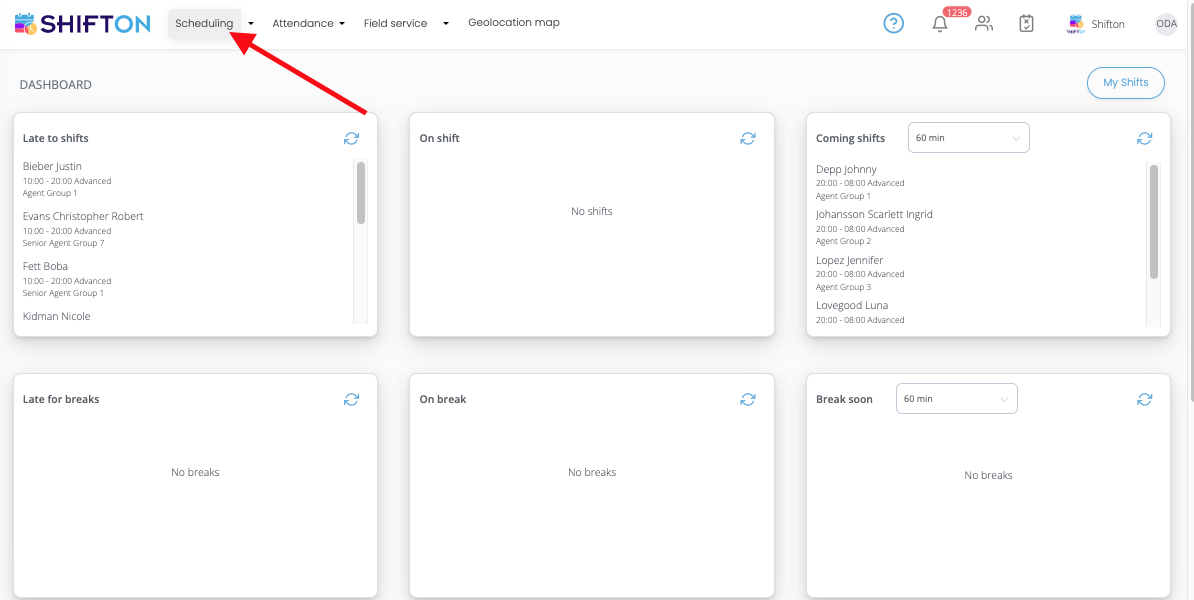
On the page that appears, click on the “Add holiday” icon.
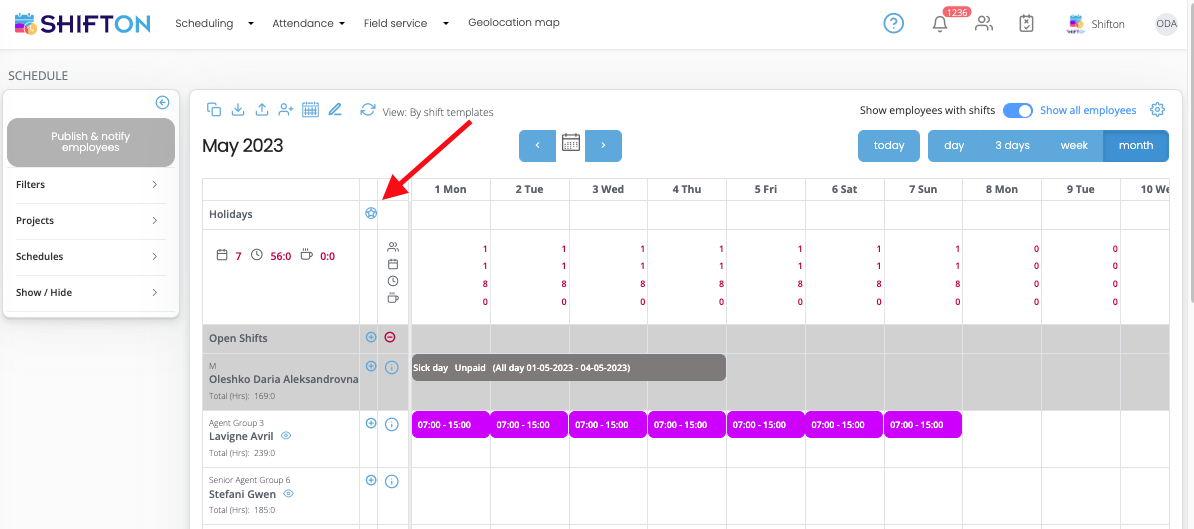
In the window that appears, do the following:
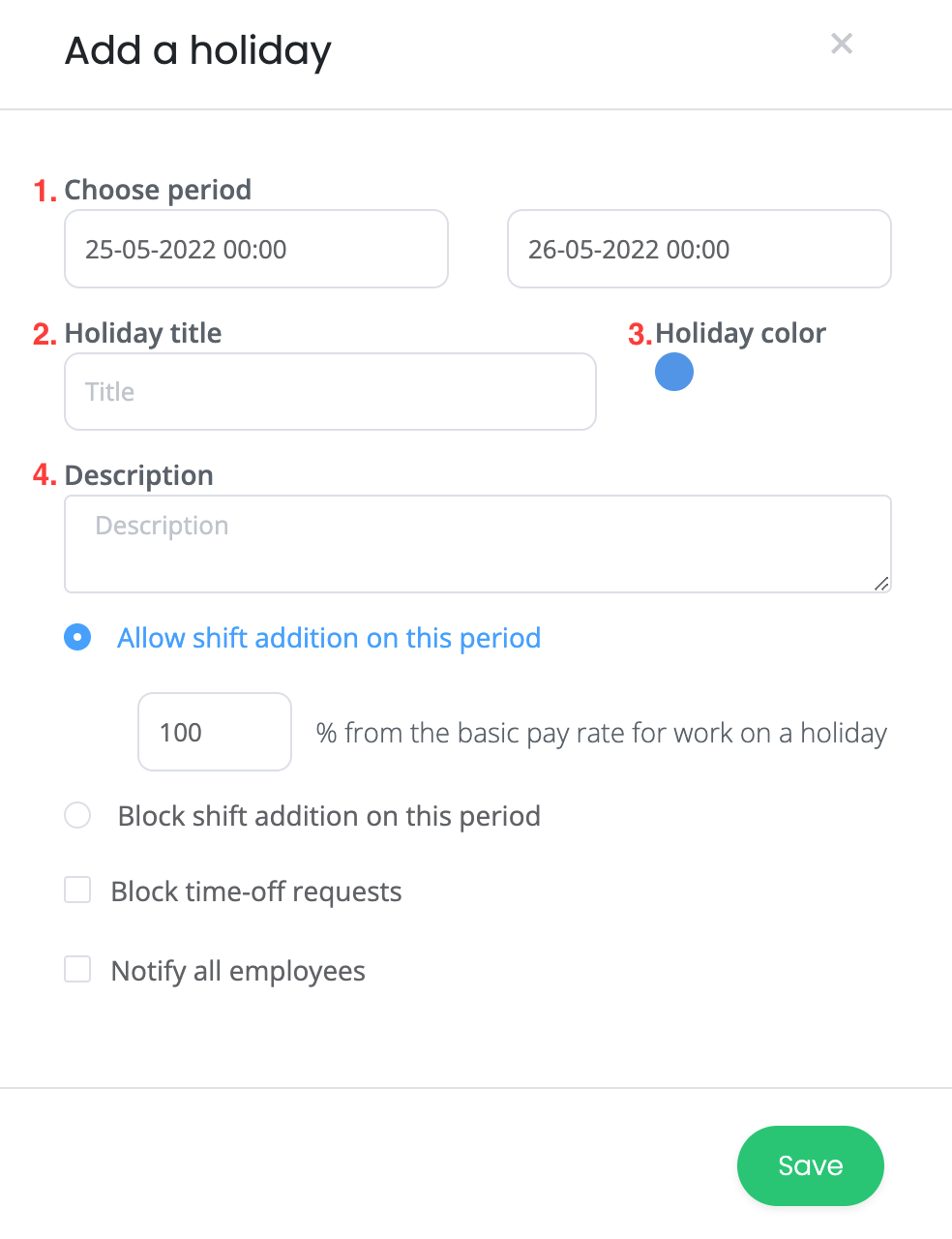
- Select the period for which the holiday is being created.
- Name a holiday.
- Select the color of the holiday that will be displayed on the company schedule.
- Describe the holiday if you wish.
- Allow or block the addition of shifts for the holiday period.
If you can add shifts on holidays, specify the percentage of the allowance for the work of employees on these days.
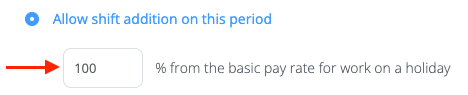
The holiday creation menu also allows you to block time-off requests for the duration of the holiday.
If you wish, you can notify employees about the creation of a holiday by checking the "Notify all employees" option.
Then click on the "Save" button.
After saving, the holiday will appear on the “Company schedule”.