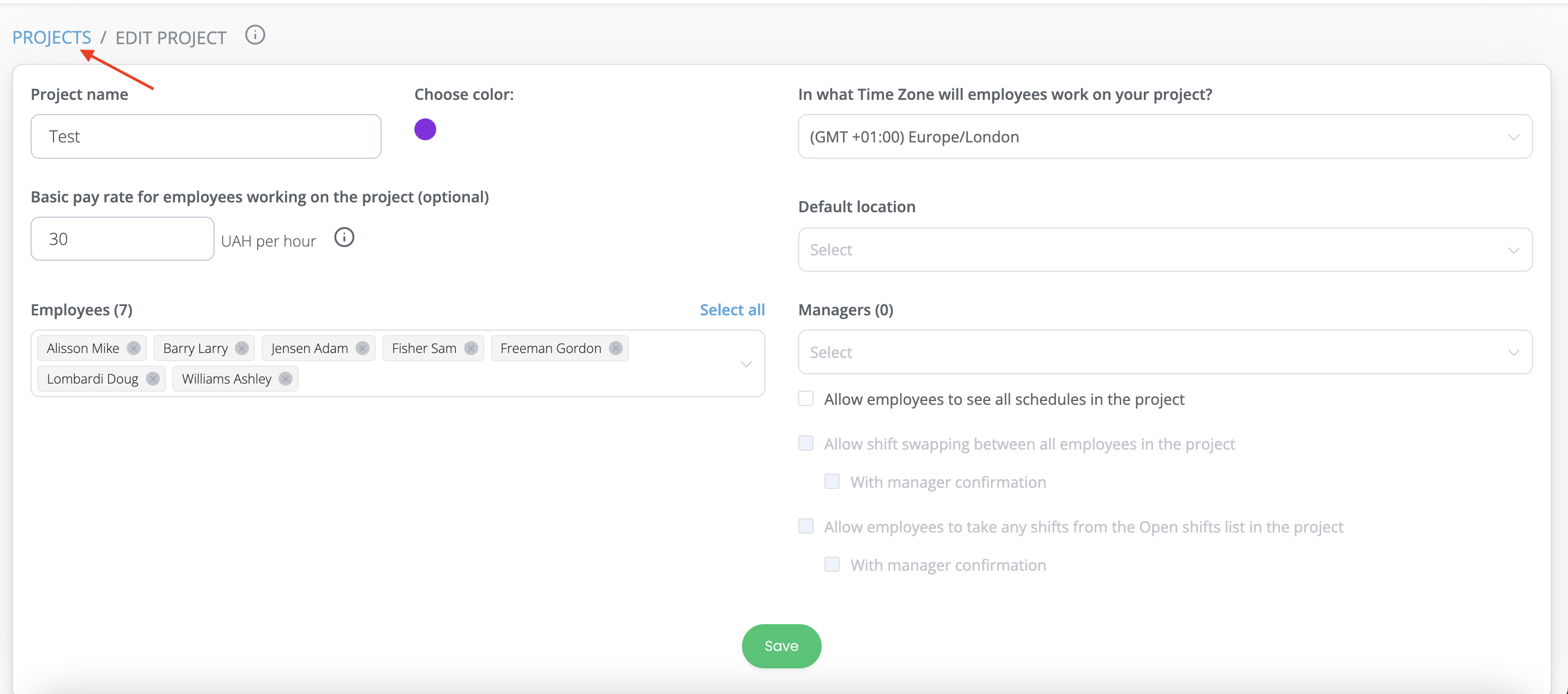¶ Project editing
How to set up a project in the Shifton app
The first project is created automatically after registration on the Shifton service. You can change its settings by doing the following:
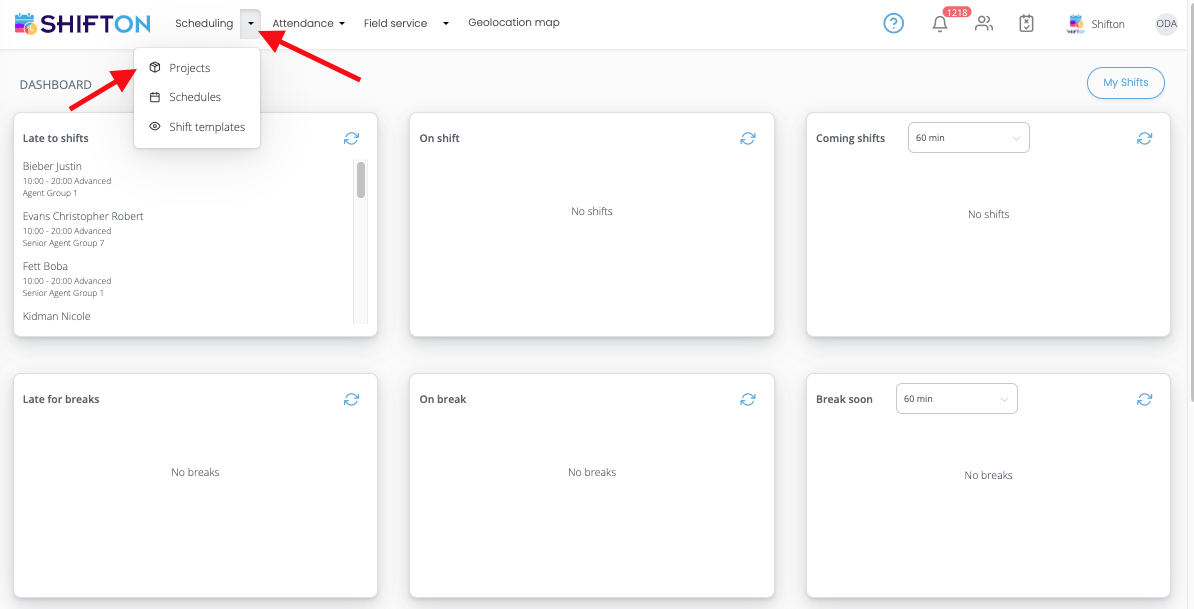
- Click on the icon
- Click on the "Projects" tab.
To edit a project from the list that appears, click on the “Pencil” icon.
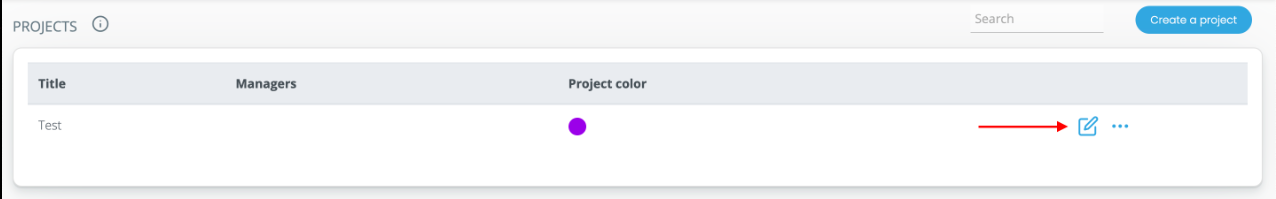
On the page that appears, you can do the following:
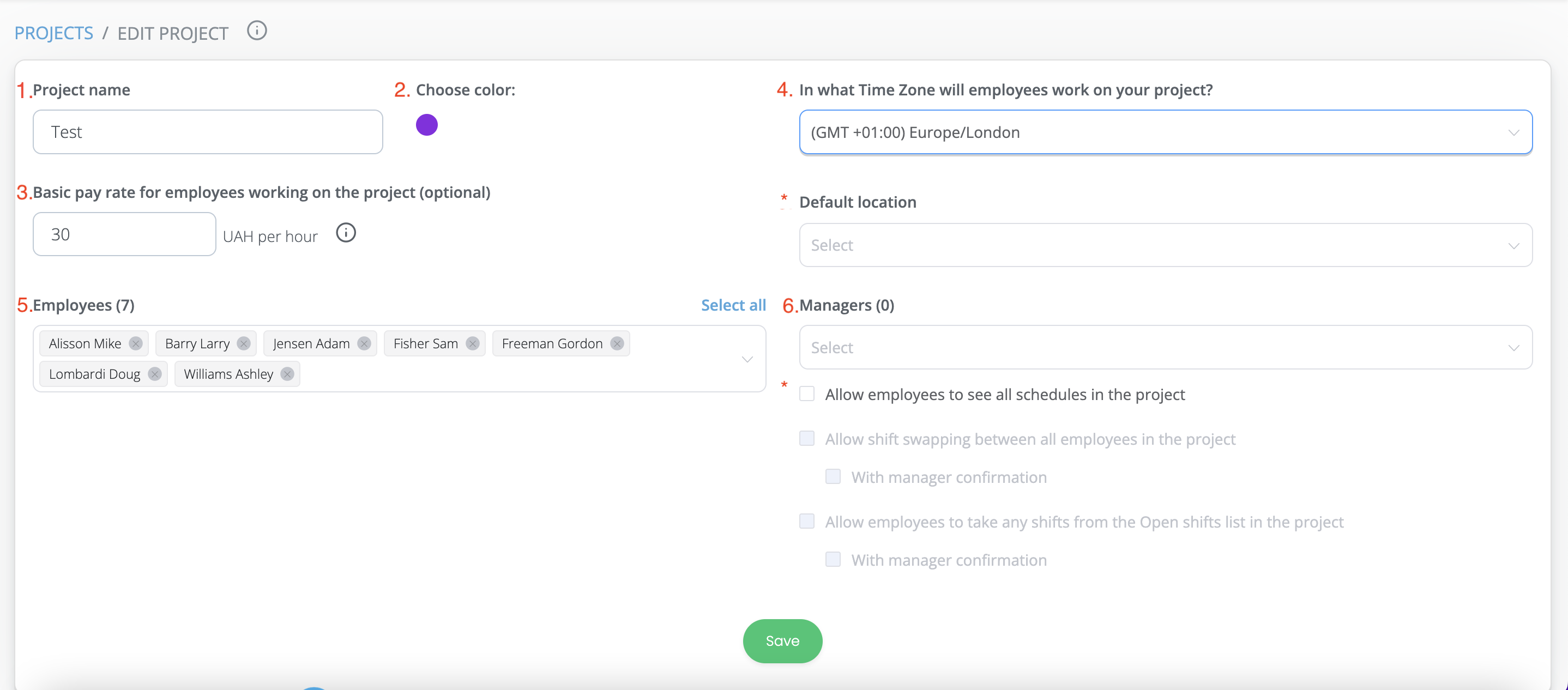
- Rename the project.
- Choose the color of his stats in the Control Panel.
- Set a base pay rate for employees assigned to the project.
- Select the time zone in which the project is running. (If the project has a schedule, then the timezone cannot be changed).
- Add or remove employees from the project.
- Add or remove managers from the project.
After making changes, click on the “Save” button.
Click on the "Projects" button to return to their list.