¶ Delete a shift template
How to delete shift template.
In order to delete the shift template from the schedule, you need to:
Click on the icon.
Click on the “Shift templates” tab.
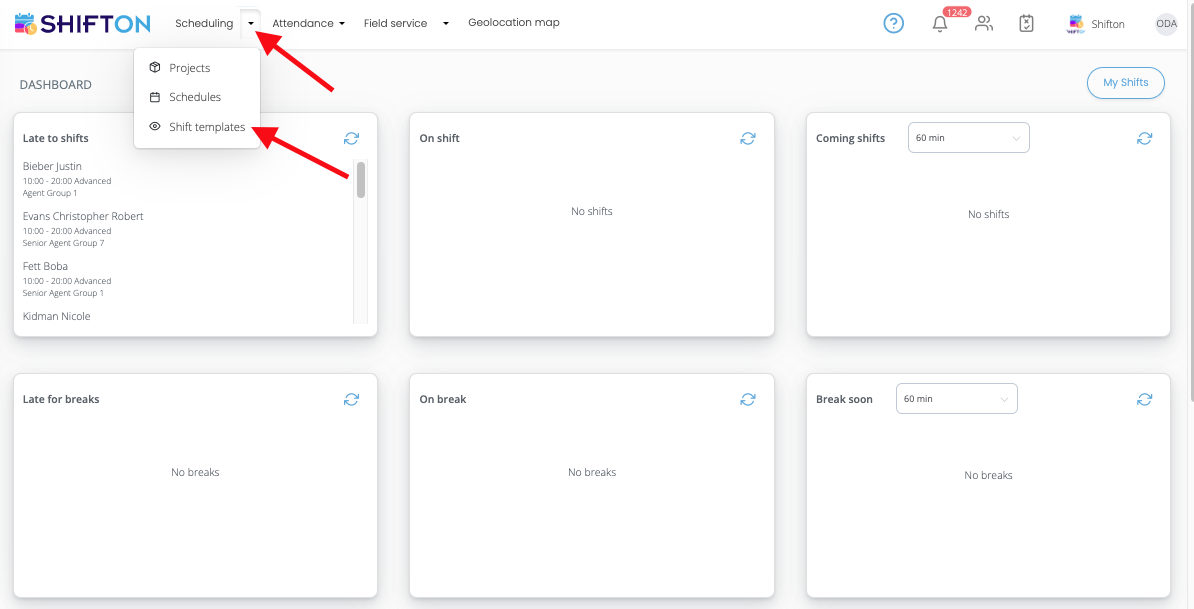
Next to the template you want to delete, click on the “Deletes” button.
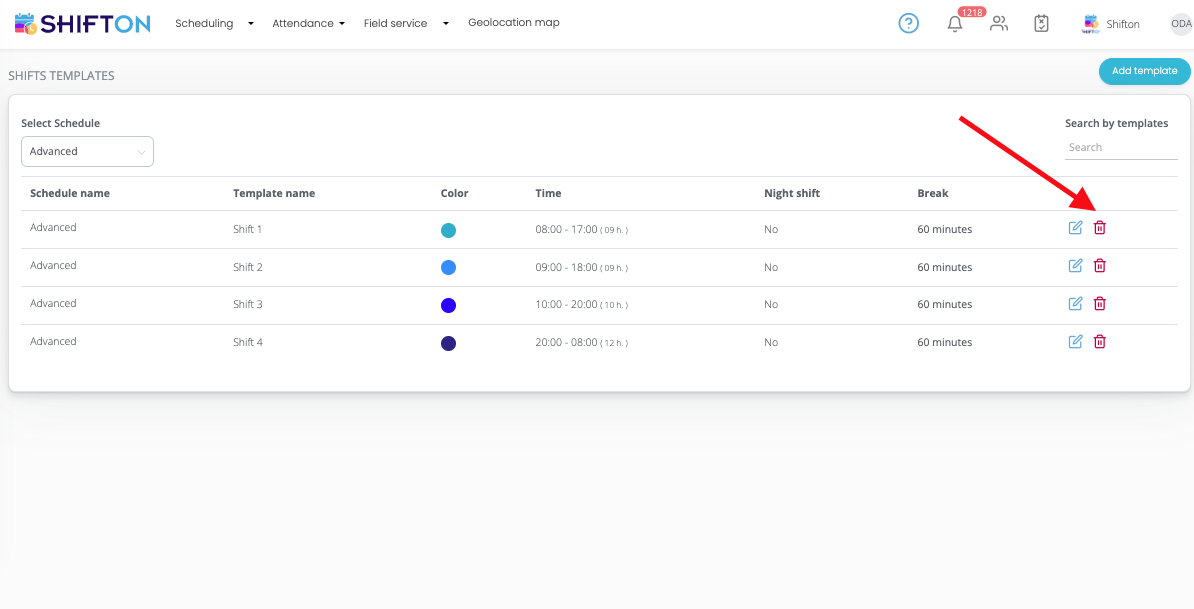
* If you have old templates on the current calendar (day, 3 days, week, month), the old templates will be displayed. If you don't need the deleted template to be displayed, you can simply delete the old shifts if they are no longer needed.