¶ Company Profile Settings
Company setup is available after registering with the service as an employer. After you log in, do the following:
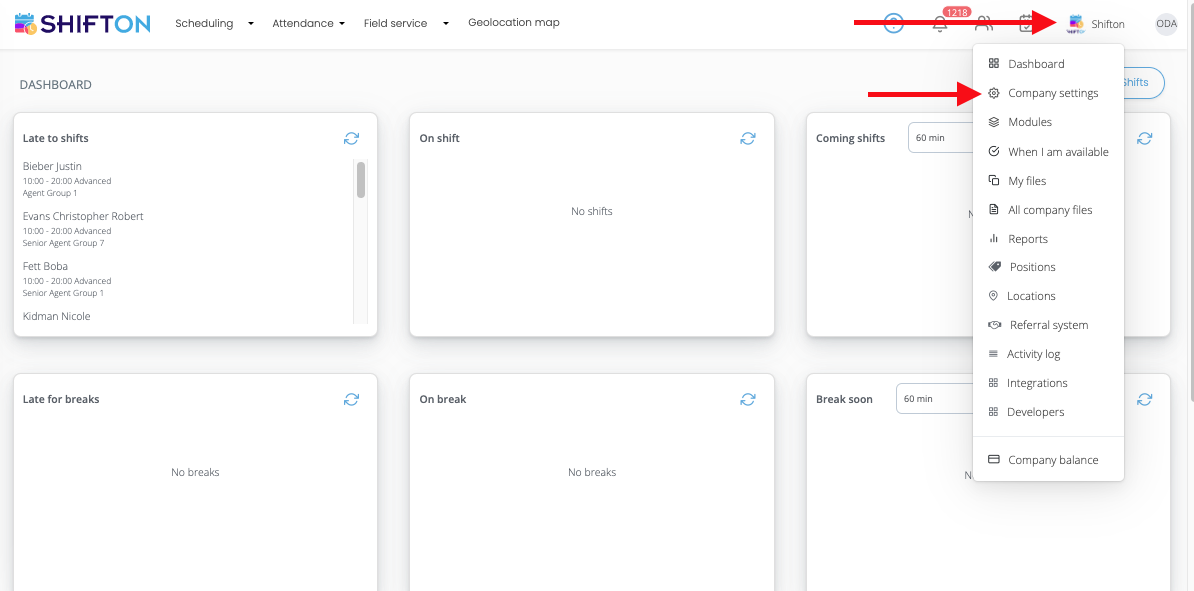
- In the top right corner, click the company name. The main menu will appear.
- In the main menu, click on “Company Profile Settings”.
The company's settings are divided into 7 items:
¶ Basic information
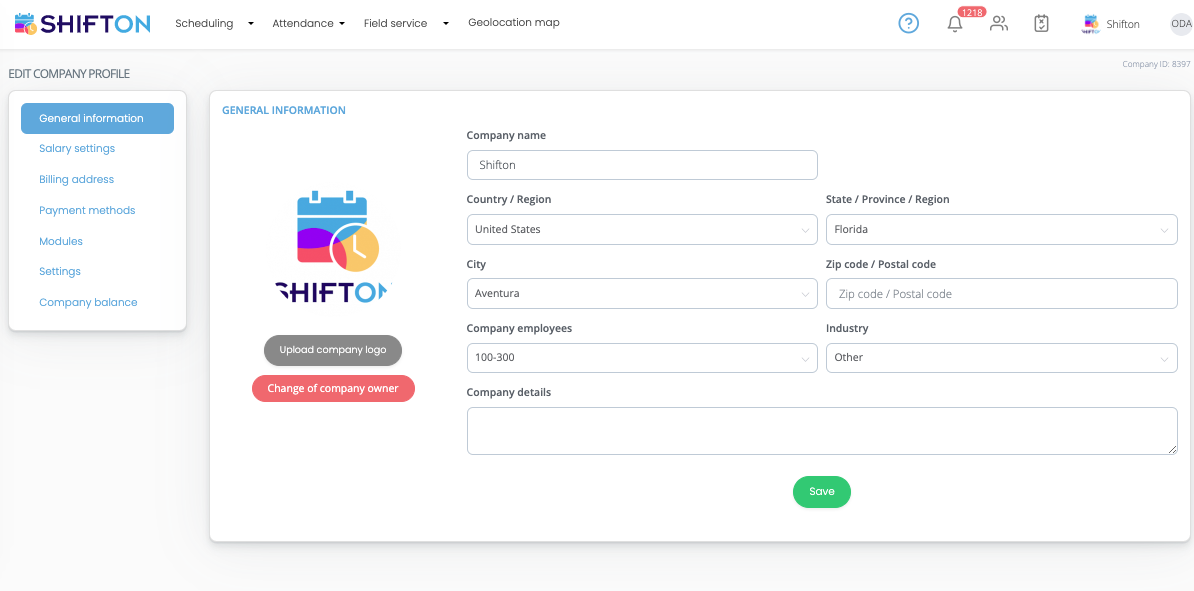
On this page, you can specify:
- Company name.
- The country in which the company is located.
- The region in which the company is located.
- The city in which the company is located.
- Zip code.
- The number of employees in the company.
- The industry in which the company operates.
- More information about the company.
Click the “Save” button for the changes to take effect.
¶ Salary settings
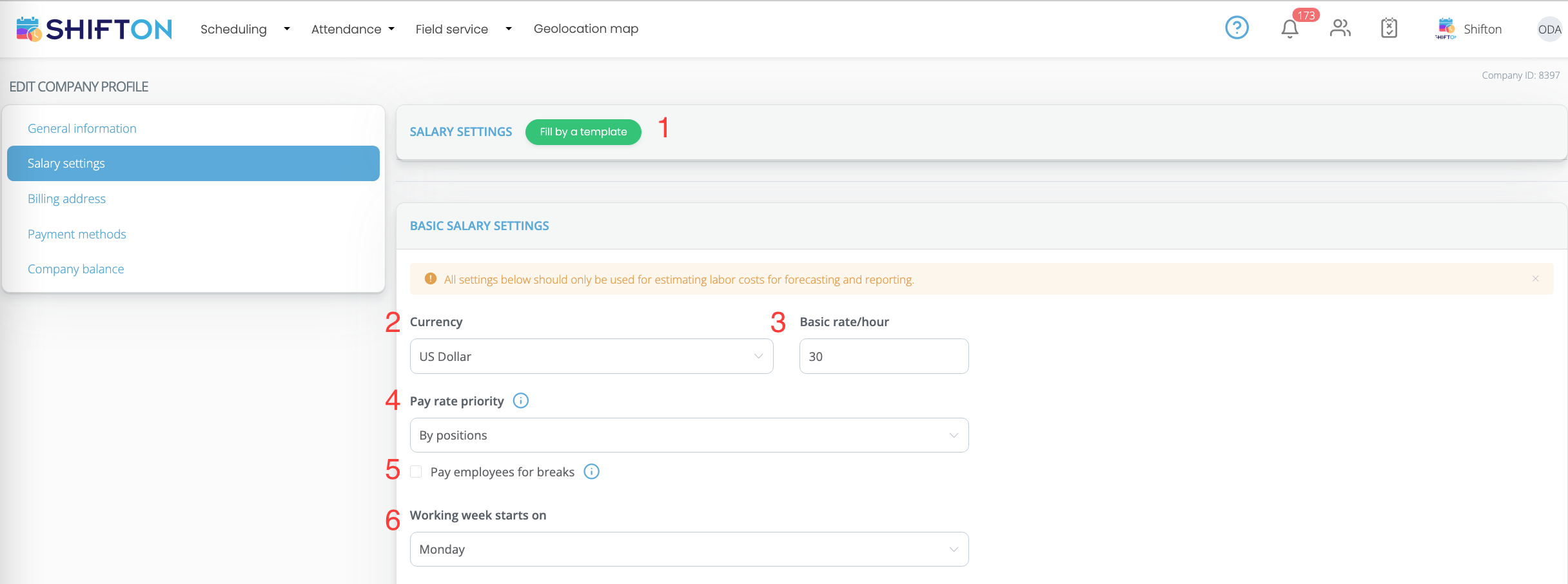
The following are available in this section:
- Button “Fill according to the template”. If your country has a salary settings template, when you click on the button, the main settings on this page will be automatically filled in.
- Currency.
- Base rate/hour. You can specify a base hourly wage rate for employees per hour.
- Pay rate priority. This option is used to specify the priority of using the hourly pay rate, two options are available: by position – the pay rate will be set from the position of the employee, by location – the pay rate will be set from the location set on the shift. If priority by location is selected, but there is no location on the shift, then the pay rate by position will be taken by default.
- Option Pay/Don't pay employees for breaks. If the option is disabled and an employee has a break on a shift, it will be deducted from the total time of the shift and, accordingly, will not be included in the salary.
- Working week starts on.
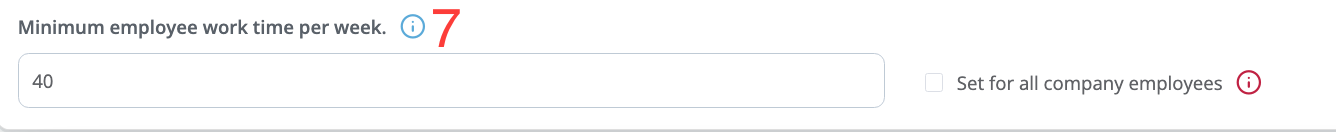
7. Minimum employee work time per week – will be displayed in the minimum hour's report. There is also an option “Set for all employees of the company”.
¶ Work quotas and overtime hours settings
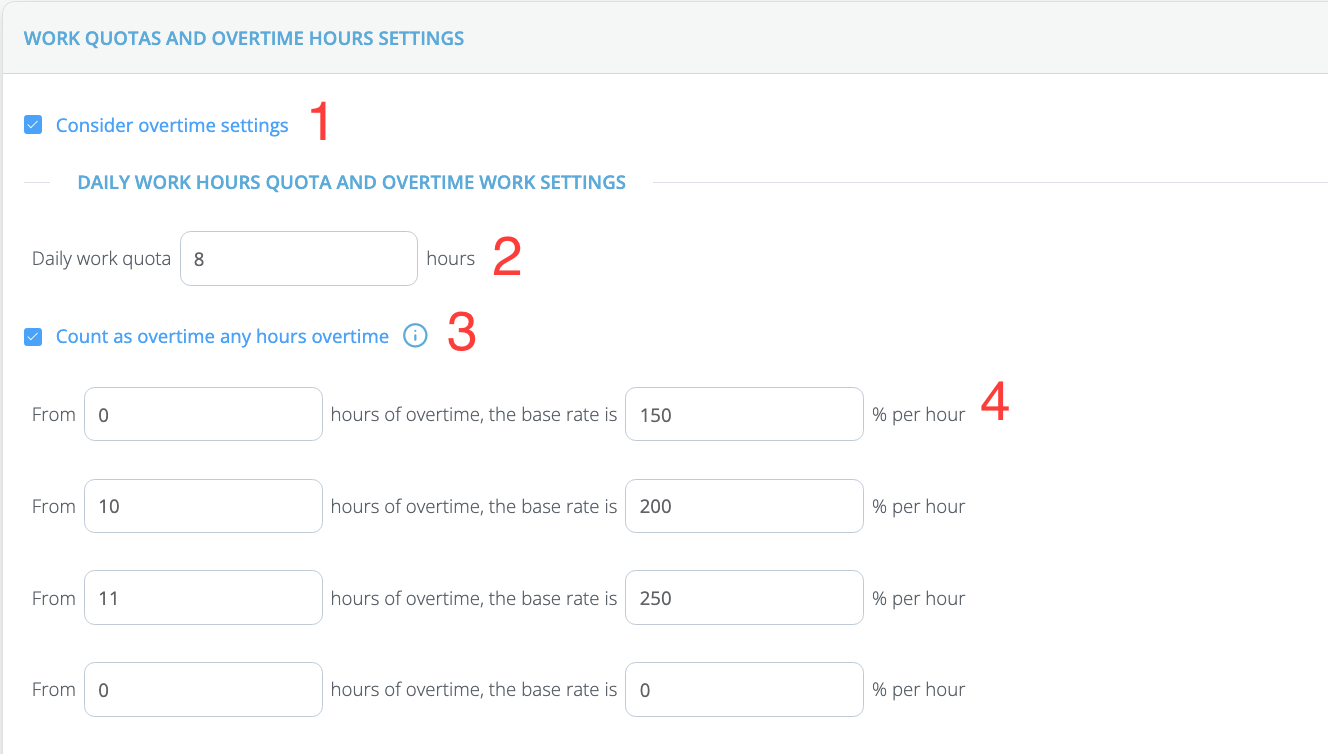
- To enable overtime pay, check the “Consider overtime settings” checkbox.
- The daily rate of working hours is the basic unit of measurement for daily processing.
- Option “Count as overtime any hours overtime”. By enabling this option, all hours worked that are more than the scheduled time will be considered overtime. To set up payment in excess of the norm, the fields below are used, in which you can specify the range of time above the norm and the rate for calculating the payment.
- Hourly intervals, after which the coefficient on the base rate is applied. In the example above, “After the 8th hour worked, the base rate for the next hour will be 150%, that is, if for the first 8 hours, the employee counts 30 USD per hour, then for the 9th hour he will be counted 30 * 150% = 45 USD per hour.
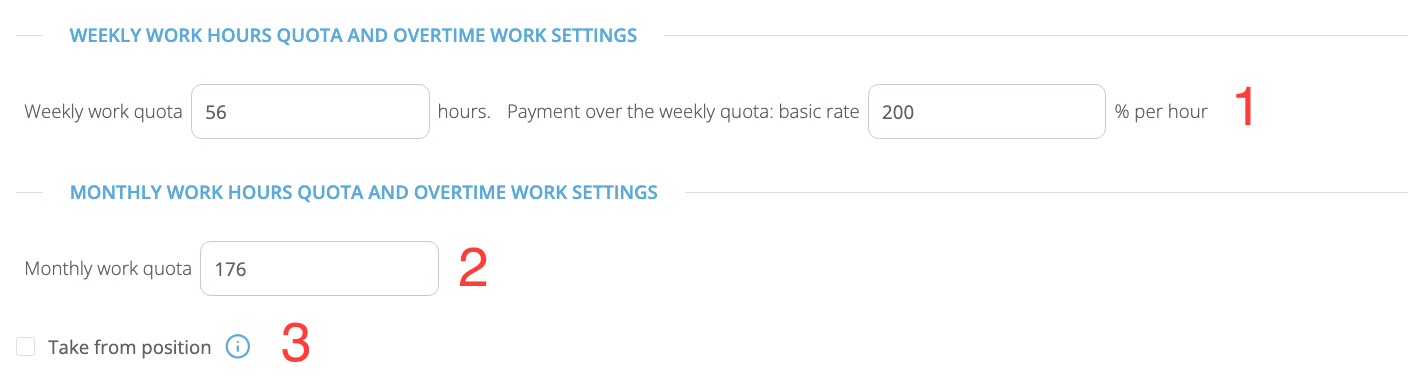
- The weekly norm of working hours and the coefficient of the base rate if the norm was exceeded.
- Monthly work hours. (The monthly, weekly, and daily quotas are used later when creating a schedule of the “Advanced” and “By availability” types).
- When the “Take from position” option is enabled, the monthly norm of hours will be taken from the position of the employee.
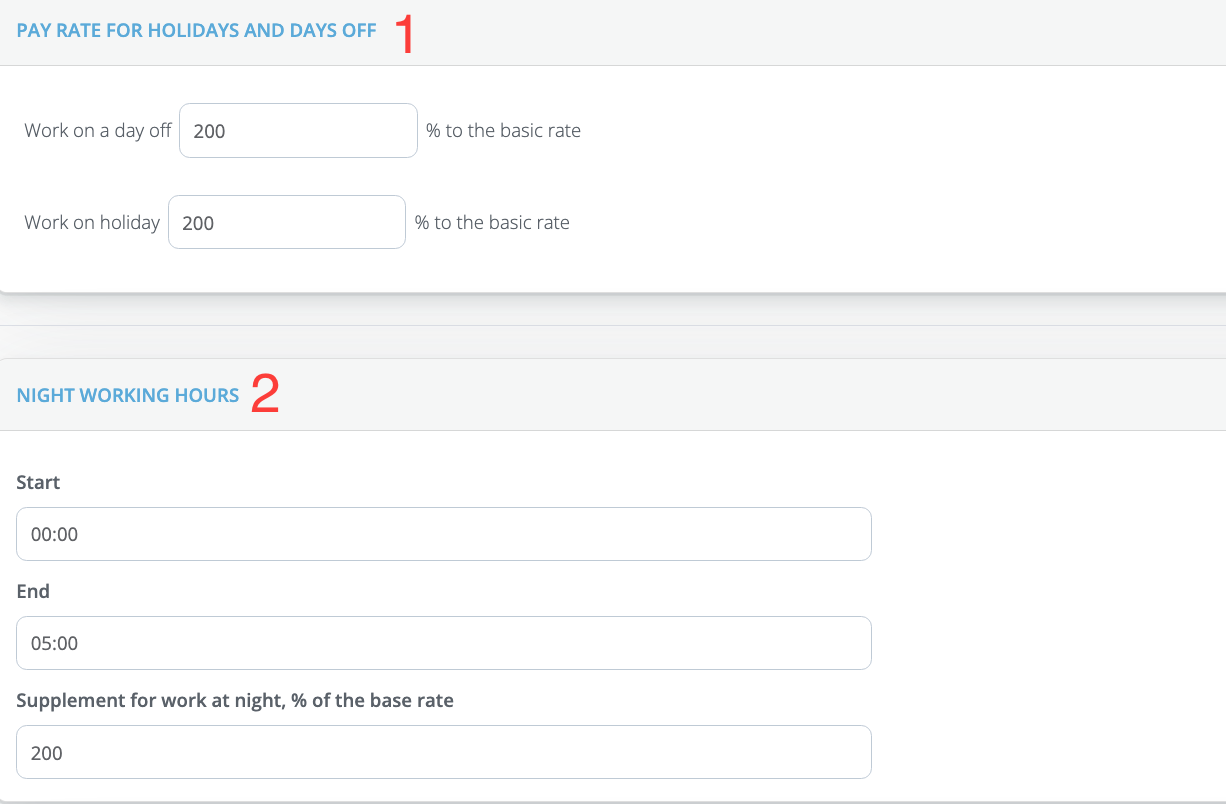
- Basic rate coefficients for work on weekends and public holidays.
- Options for working at night.
¶ Options for creating a schedule
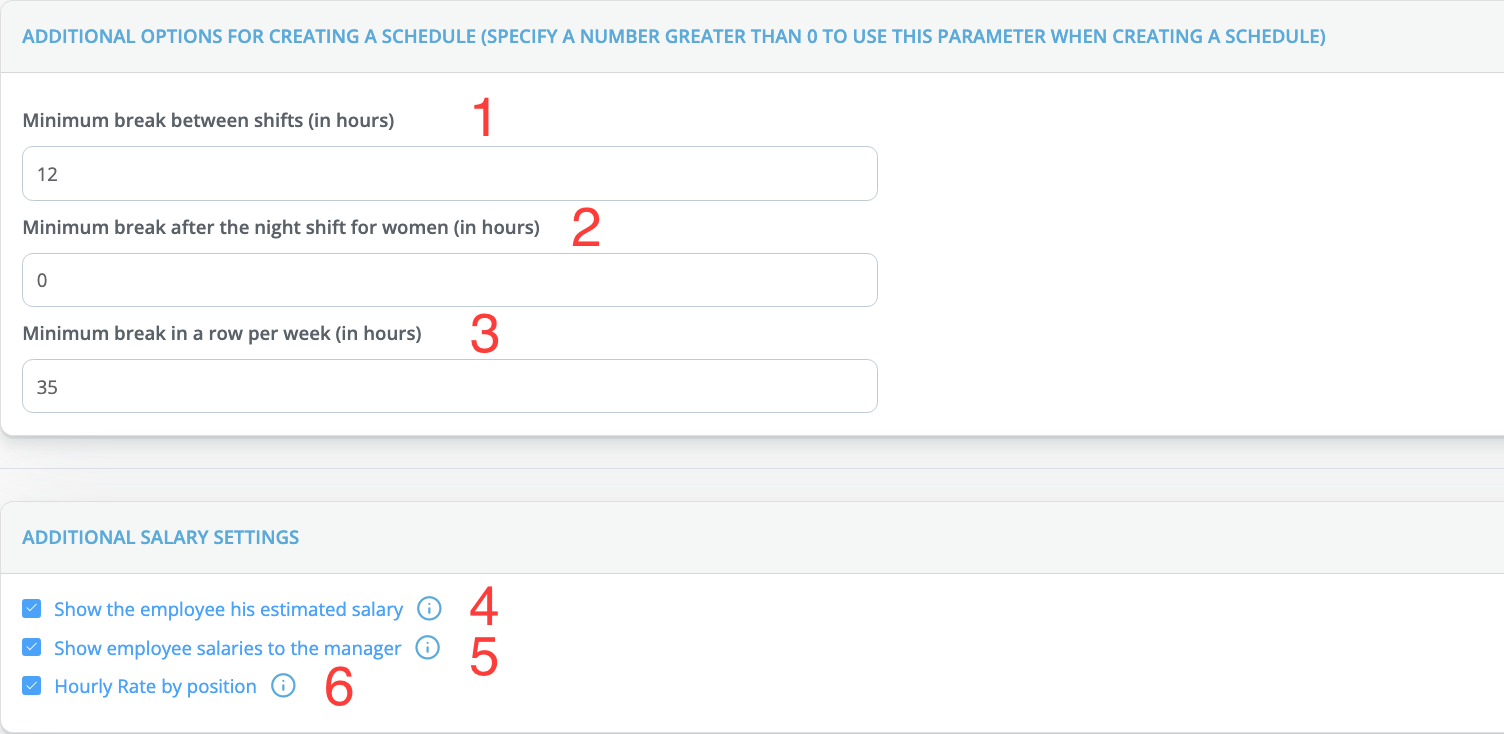
- The minimum break between shifts – the number of free hours that an employee must have between shifts.
- The minimum break after the night shift for women is the same as point 1, only separately for women.
- Minimum consecutive break per week – the number of consecutive free hours per week.
¶
¶ Additional settings:
4. Enable/Disable the display of the employee's approximate salary (the employee can see this in the “My salary” report in the main menu).
5. Enable/Disable the display of employee salaries for the manager. For example, if you need to hide the salary of employees from the project manager.
6. For each employee, the basic rate of pay per hour will correspond to the rate for the position.
¶ Billing address
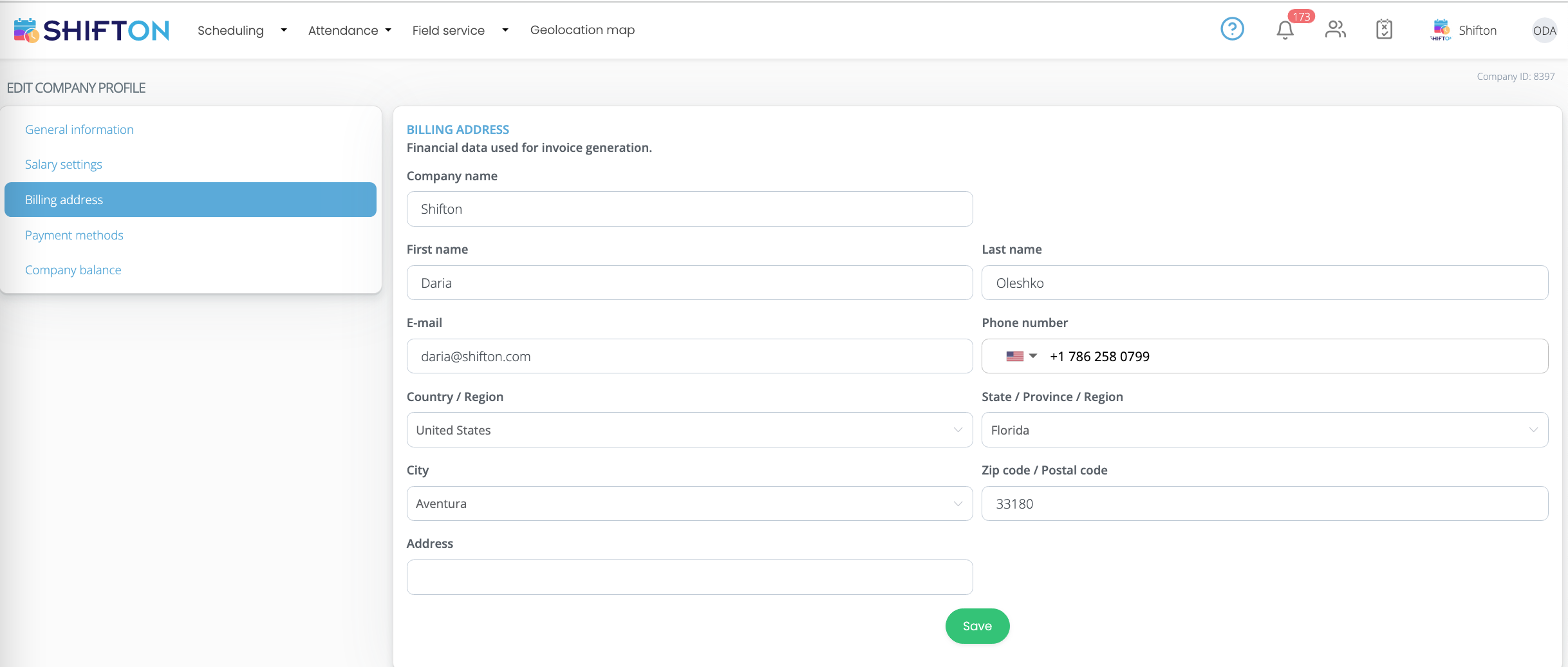
In this segment of the company settings, the billing address, namely:
- Company name
- Owner's first and last name
- Company work email
- Company work phone number
- Country where the company is located
- The region in which the company is located
- The city where the company is located
- Company postal code
- Company address
After filling in the fields, click the “Save” button.
¶ Payment Methods
In this settings segment, you can add a payment card to pay for Shifton services.
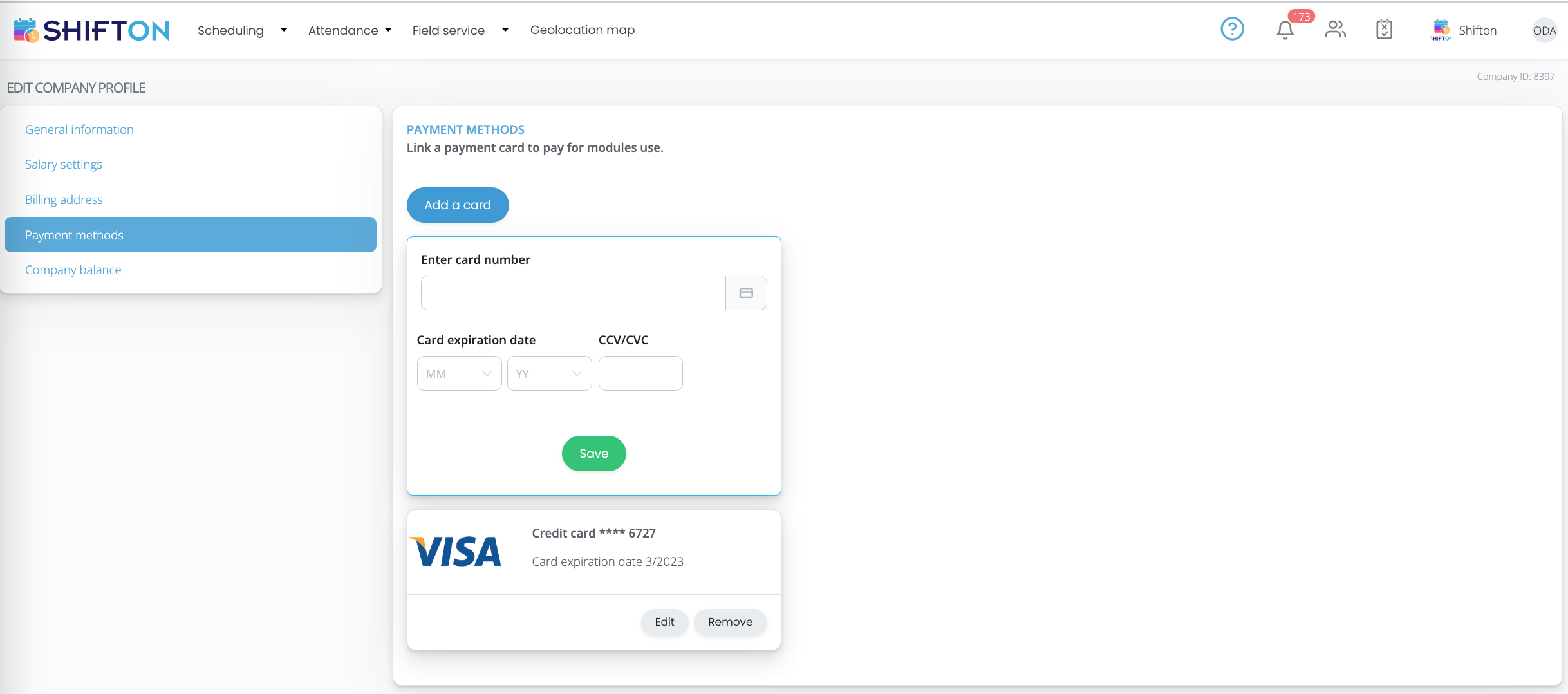
¶ Company balance
This page displays information about the company's balance of payments and activated modules.
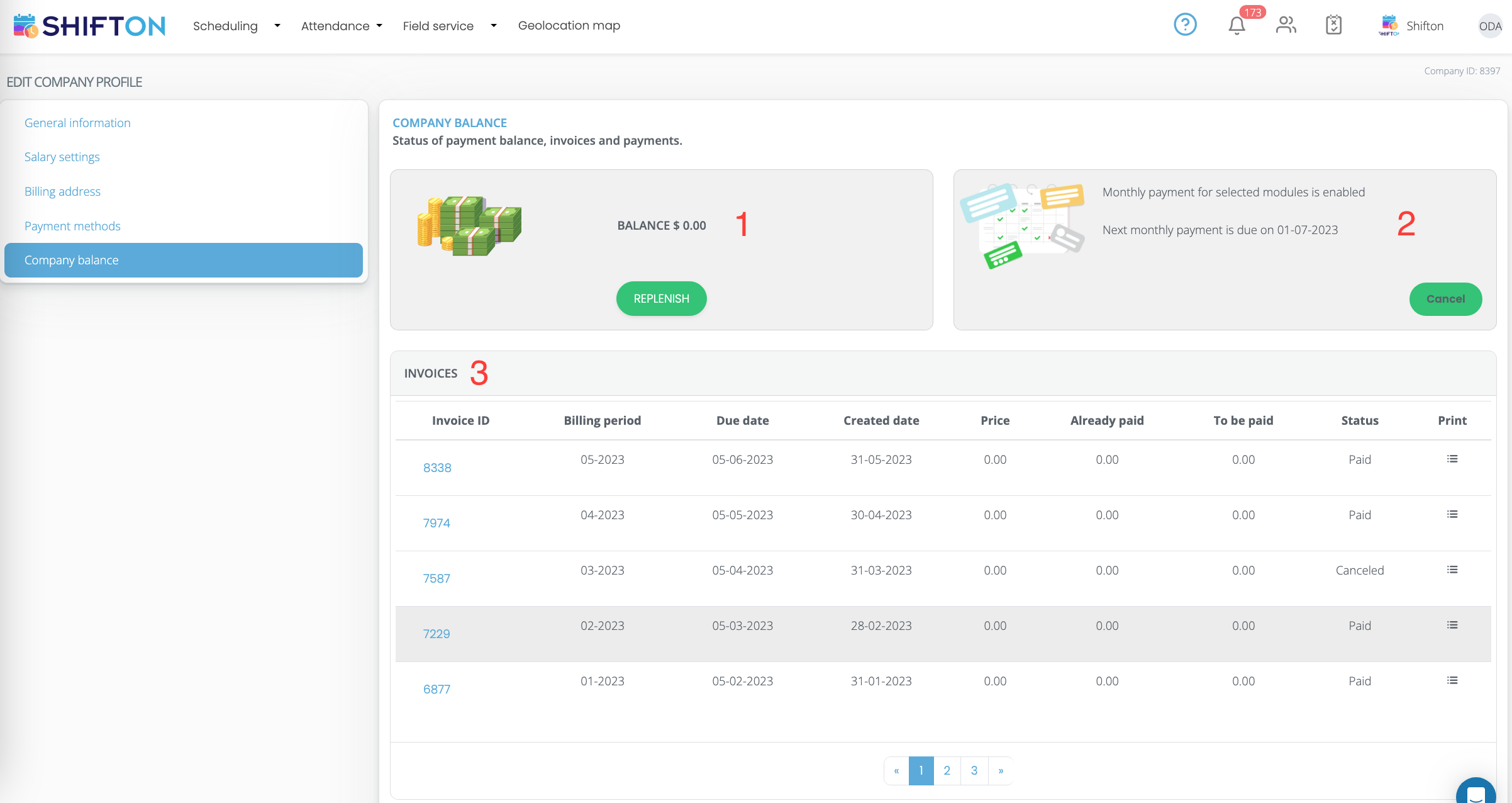
- In the “Balance” block, the balance on the balance and the “Replenish” button is displayed, by clicking on which you can replenish the balance.
- The total cost of the selected services for the current month as of today. It also displays the date of the next payment, and it is possible to connect monthly automatic payments for services (subscriptions).
- List of all bills (invoices) issued, indicating the amount, period, and status. When you click on the invoice number, you can see a detailed calculation for services with the ability to print.
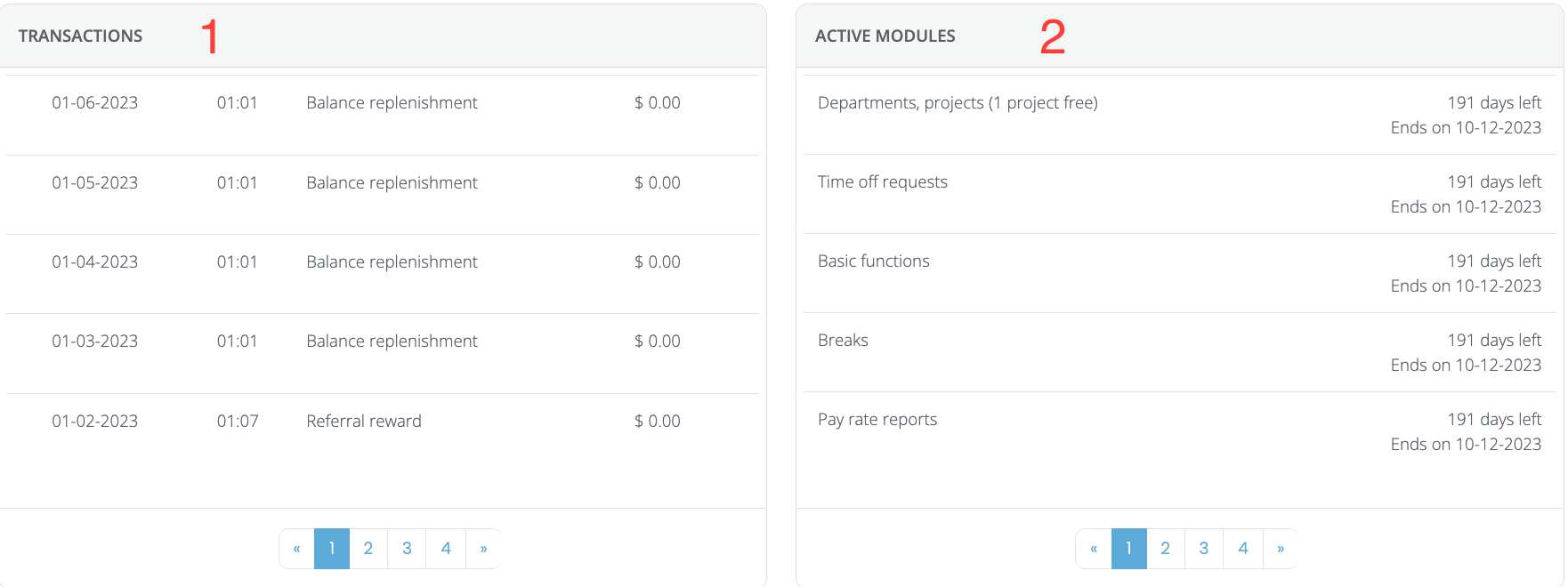
- List of all transactions (replenishment and write-off from the balance).
- List of active modules and their expiration date.